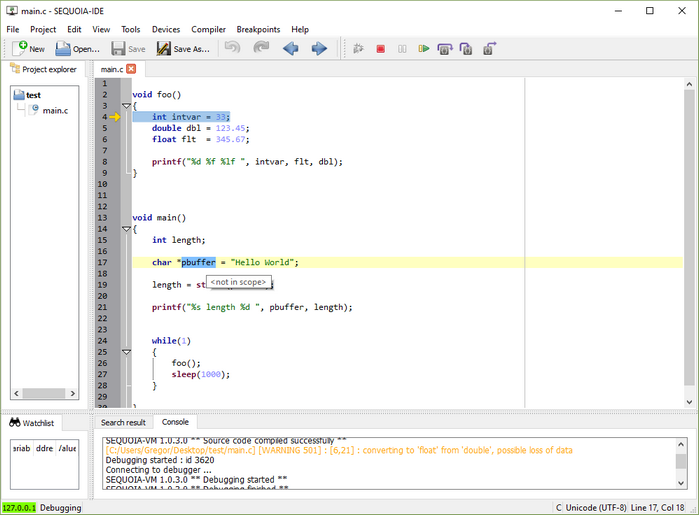After successful compilation you can run and debug your program in the
devince or a simulation
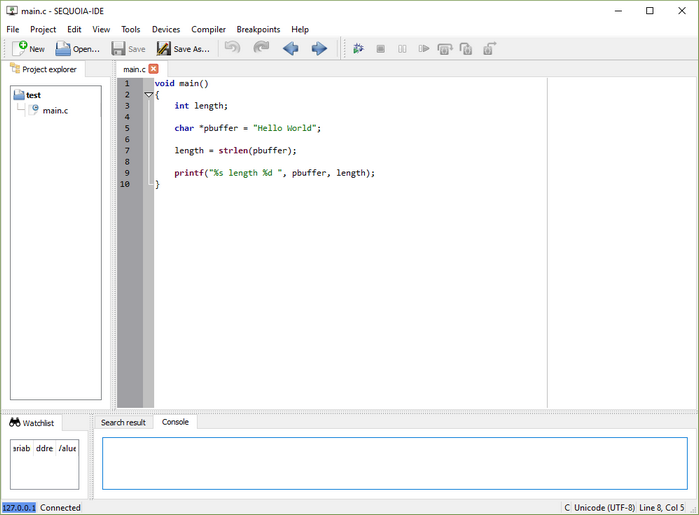
Example.
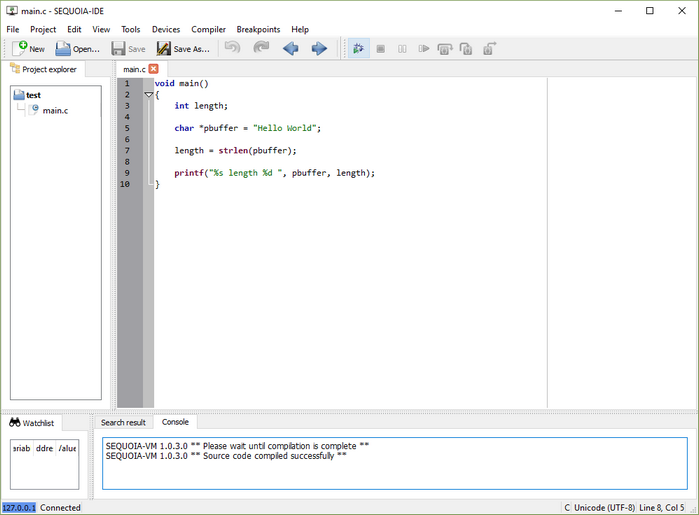
To start debugging in the built-in simulator, push the "Start
Debugging" button in the debug interface.
The program execution is stopped at the first possible breakpoint.
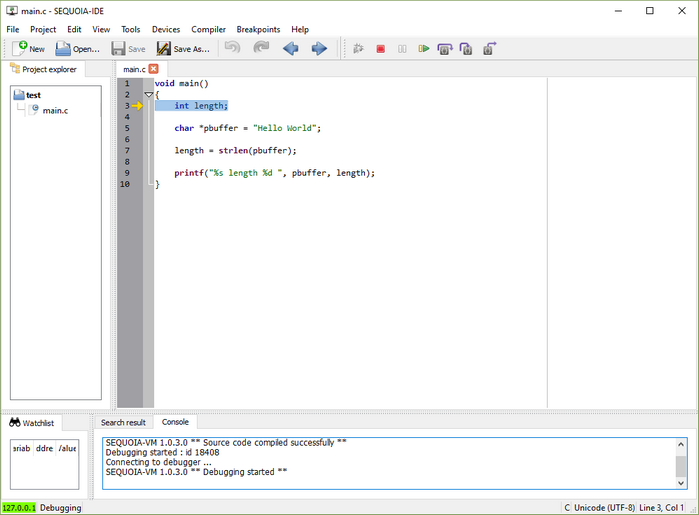
Debugging interface.
![]()
Put the cursor on a variable to see its value.
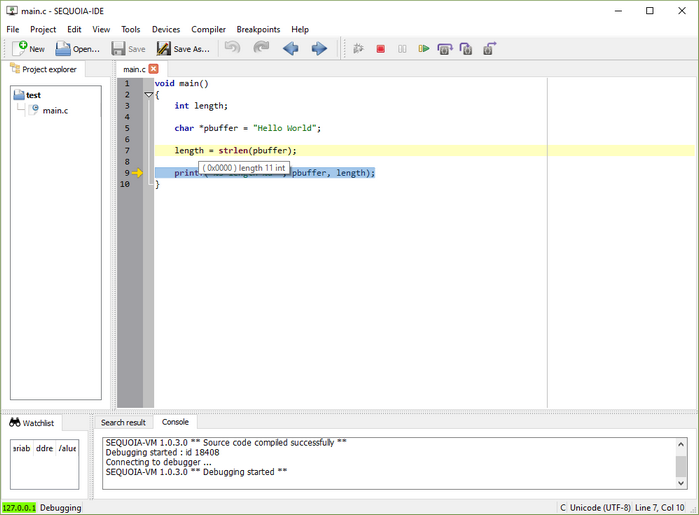
Only values of variables that are in the current scope can be displayed.